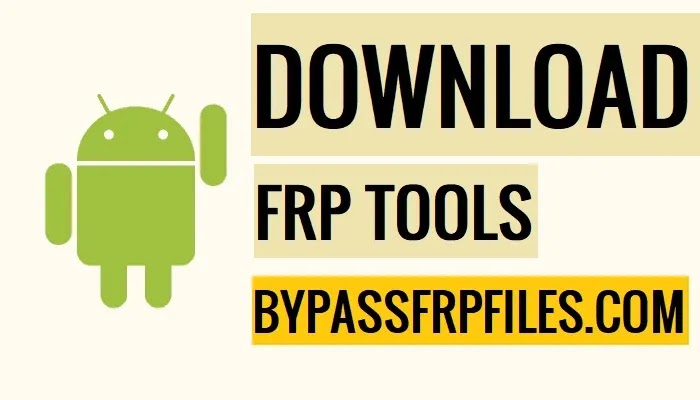iTel A58 Lite FRP Bypass Android 11 Go Latest Unlock Google Gmail Verification 2023
Today’s Android handsets all come equipped with factory reset protection (FRP) to prevent data loss or theft. If you have recently performed a factory reset on your phone and have forgotten the last Gmail account that was linked to it, you will need to find a way to unlock it. In this article, I will show you how to bypass the factory reset protection (FRP) on your iTel A58 Lite running Android 11 Go without needing a computer or an expensive paid app. Therefore, please read the steps below carefully.
Android Lollipop, Marshmallow, Nougat, Pie, Oreo, Android 10 Q, Android 11, and Android 12 all have access to Google’s new FRP capability. Factory Reset Protection (FRP) is an Android security feature that erases all user data in the event of theft. Unlocking FRP security varies depending on the Android version and model of the device. The only method to get around the FRP lock is to remember your Gmail login data.
When you sign into your iTel A58 Lite with your Google account, the FRP will activate immediately. To get around the Google account verification lock on your iTel A58 Lite after doing a factory reset without deleting the Google Account, you will need to sign in with the same Google ID and password you used when you first set up your device.
If you have forgotten the account details for your device and are seeing the FRP lock verification screen, you can remove the lock by following these easy steps.
It’s not easy to remove the factory reset protection (FRP) from your iTel A58 Lite, but I’ll show you how to use the most up-to-date method I’ve found.
Download FRP Tools
I made a total of 5 new folders for storing FRP software here. The apps and software listed below are compatible with any Android phone or tablet, no matter the brand or model. This includes Samsung, Hisense, Nokia, HTC, Motorola, ZTE, Coolpad, Infinix, Huawei, Honor, Xiaomi, Oppo, Vivo, Realme, Sony, LG, Lenovo, etc. So, to quickly unlock your phone, download the proper FRP programme for PC or APK:
- Download Google Account Managers
- Download FRP Bypass APK tools.
- Download FRP Bypass tools for PC.
- Download All Box free tools.
- Download All Box Paid version tools.
- Download iCloud Bypass Tool for Windows and MAC
- Download Google Account Manager Apk (All Version)
Devices running Android 6.0, 7.0, 8.0, 9.0, and 10.0 can have their Factory Reset Protection (FRP) locks bypassed by signing in with a Google account. You may get the Android-compatible version of the Google Account Manager app here.
- Google Account Manager (Android-10) Download
- Account Manager Android-9.1 Download
- Google Account Manager Android 9.0 Pie Download
- Account Manager Android 8.1 Download
- Google Account Manager Android-8 Download
- Account Manager Android 7.1 Download
- Google Account Manager Android-7 Download
- Google Account Manager Android 6.1 Download
- Account Manager (Android 6) Download
- Google Account Manager Android 5.1.1 Download
- Google Account Manager Android 5 Download
- Account Manager Android 4.4 Download
- Google Account Manager Android 4.2 Download
- Google Account Manager 4.0.3 IceCream-Sandwich Download
Make Sure: First, Download Google Account Manager APK and follow the right procedure to unlock FRP without PC. However, the most useful Google account manager is GAM(6), because it’s working on most Android versions.
Download FRP Bypass APK Tool Latest [All]
FRP Bypass tool Apk file can bypass the FRP lock from your phone without the help of a computer.
Tap to Open Device Apps
Download FRP APK (Direct Link)
Apex Launcher, FRP Bypass Application 2.1, HushSMS, Quick Shortcut Maker, VNROM FRP Bypass, Technocare FRP, Pangu FRP, GAM 6, 9, 10, 11, and 12 are just some of the FRP Bypass apks I’ve supplied here so you may Unlock Google Verification without a computer.
Download All FRP Bypass tools for PC Latest
This section contains a comprehensive list of PC FRP bypass tools that may be used to quickly remove FRP protection on Android phones. However, if you own a Samsung phone, FRP Hijacker Tool is the finest FRP tool for Samsung.
- Nokia ADB FRP Bypass Tool Download
- Samsung ADB FRP Bypass Download
- ADB Bypass tool Download
- Samsung Sidesync Software Download
- Samsung FRP Helper V0.2 Download
- Odin Software v3.13 download
- Realterm Serial/TCP download
- SP Flash Tool download
- SPD FRP Tool download
- FRP Hijacker download
- GSM Flasher FRP Tool download
- Samsung FRP Tool Download
- MTK FRP Tool download
- Qualcomm FRP Tool download
- Huawei FRP Tool download
- Moto FRP Tool download
- Micromax FRP Tool download
- Android Fastboot Reset Tool download
- Vivo ADB Format Tool download
- Vivo FRP Tool download
- Oppo FRP Tool download
- Oppo Unlock Tool Download
- All in One FRP Tools Download
- Mi Account Unlock Tool Download
- TPS Xiaomi Tool download
- Vivo Flash Tool Download
- All in One FRP Unlock Tool Download
- Samsung 300k Tool Download
- Android Multi Tools download
- Mysterious Dev FRP Remove Tool
- Easy Samsung FRP Tool V1 Download
- Samsung 300k Tool Download
- Download Xsoft FRP unlock Tool for PC
- All FRP Unlock Tool for PC
- FRP Remove Android all Device Tool Download for PC
- SamFirm Tool V1.6.4
- R3 FRP Samsung Tool
- Muslim Odin Tool V3
- ADB Fastboot Commands for Android
- Qualcomm HS-USB QDLoader 9008 Drivers
- Download Big Xiaomi Unlock Tool
- Motoreaper Tool (Mirror)
- OMH Android Service Tool
- Samsung Android 11 ADB FRP Remover
- MTK Universal V5
- SamFW FRP Tool
Download Dongle & Box Free Setup FRP Crack tools
All Dongle & Box Free Setup FRP Crack tools entitle you to the usage of all paid Dongle & Box professional tools without charge. You may experience the power of premium tools by using the greatest box-free Crack tools for PC that I am presenting you with.
- Miracle 2.58 Software With Loader Download
- Miracle 2.82 Software With Loader Download
- NCK Dongle AndroidMTK 2.5.6.2 Download
- Miracle 2.54 Software With Loader Download
- Octopus Samsung Tool 1.9.4 With Loader Download+Loader
- Z3X Samsung Tool All Versions With Loader Download
- RB Soft 1.6 With Loader Download
- Volcano box v2.28 With Loader Download
- Octopus Samsung Tool 1.7.4 with Loader Download
- Miracle 2.27 with Loader Download+Loader
- Piranha box 1.55 Crack Download
- InfinityBEST-V2.10 Download
- ATF 8.90 Loader Download
- GSM ALADDIN V2 Download(minoaker)
- GPG Dragon V3.53C With Loader Download
- Z3x Samsung Tool V28.2 With Loader Download
- Z3x LG Tool with Loader Download
Loader Code: 1548
- Samsung Tool Pro V29.5 Download
- Miracle Box 2.54 Loader Download
- Dr fone FRP unlock Tool [Dr Fone Loader]
- Avator Box 8.002 Loader Download
- MMO tool V1.2 beta download
- Download Oppo User lock Remove Tool
- Download Oppo unlock Network Tool
- Nokia infinity best v2.10 Cracked loader download
- Download Vivo Flash Tool
The installation process is very easy ==>> Just download and extract it, and run the Loader version of the tool that’s it no need for any dongle or even keys to work with this. The best box free version FRP tools are below to download.
Download Premium Box Dongle Setup tools
These tools are just for you if you are a mobile technician or are interested in the mobile repair industry. To utilise any of the tools listed below, you must purchase a dongle or software box.
- Avatar box ver 8.002 Download
- Miracle Box FRP Tool Download
- Ultimate Multi Tool (UMT) Setup Download
- Miracle Huawei Tool Download
- Volcano Box Download
- Miracle EMMC Tool Download
- BST Dongle Setup Download
- Miracle Box Latest Setup v3.18 Download
- ATF Box Latest Setup Download
- Z3X Samsung Tool Pro Download (Mirror)
- Z3x Update Shell Download
- EFT Dongle Pro Download
- UAT Tool Download
- CM2 Latest Download
- UMT Support Access 2.0 Download
- Miracle Thunder Setup
- MSM Download Tool
- Oppo Flash Tool
- Miracle eMMC Plus Tool
- Miracle Huawei Tool Update
- Setup Miracle eMMC Tool 3.12
- Setup Miracle Moto Tool 2.04
- Miracle Xiaomi Tool 1.29
- Setup Miracle VIVO Tool 4.27
- Miracle FRP Setup 1.60
- Miracle Box Driver Package
- Download MRT Key Setup
All of these tools, though, are kept up-to-date and work in a few seconds. You don’t need to follow complicated steps or use any other tools. Just turn off your device and connect it to your PC. It will find the FRP lock and make it easy to remove it and fix your phone.
- Help each and every Android phone.
- Get proper mobile repair support.
- Also, tools are often updated.
How do I bypass Google verification after a factory reset?
Here I share a method that can help to bypass FRP lock from many Android phones. Watch the video if you have the same device model or brand. In case, if you want to download FRP tools for Samsung devices then you can download the right Samsung FRP Tool here.
- First, You have to access the Chrome browser.
- Download any above FRP bypass tools apk.
- Install and open FRP apk.
- Now install Google Account Manager(6).apk (If you have Android version 6 or above)
- Go back to the app and tap on Bypass FRP.
- Click Browser Sign IN.
- Sign in with any Google Account ID & password.
- Restart and Configure your phone.
- This is how you can bypass Google verification after a factory reset.